Nissan Qashqai parking sensors do not beep because they have been disconnected or are malfunctioning. If the parking sensors are not beeping, the first step should be to check all of the connections and make sure that everything is properly connected. The next step would be to inspect the wiring for any damage or corrosion caused by moisture.
If no issues with wiring can be found, then it is possible that one of the parking sensors has failed and needs replacing. It is also important to ensure that all fuses related to the parking sensor system are working correctly as a blown fuse could prevent them from functioning correctly.

Nissan Qashqai parking sensors not working
If you’re facing issues with the parking sensors on your Nissan Qashqai, there are several steps you can take to troubleshoot and possibly resolve the problem.
First, check for any obstructions, such as dirt, debris, or snow, which may be blocking the sensors. Ensure they are clean and unobstructed. Inspect the sensors for physical damage or corrosion, as damaged sensors may need replacement.
Additionally, examine the wiring connected to the sensors for any visible damage or loose connections. Be sure to check the fuse that controls the parking sensor system and replace it if it’s blown. Calibration may also be necessary, and the procedure can be found in your vehicle’s manual
If you’re still experiencing issues, consider using an OBD scanner to retrieve error codes. If the problem persists, professional assistance may be required.

How Do You Turn on the Parking Sensor on a Nissan Qashqai?
To turn on the parking sensors in a Nissan Qashqai, you can follow these steps:
- Press the Settings button on the steering wheel until the [Settings] menu appears in the vehicle information display.
- Use the scroll dial to select Driver Assistance.
- Press the scroll dial.
- Select Parking Aids and press the scroll dial.
- Use the scroll dial to navigate in the menu and select Rear to turn on the rear parking sensors.
The parking sensors will now be activated when the shift control system is in the R (Reverse) position.
You can also turn on the parking sensors temporarily by pressing the P button on the steering wheel. The system will remain disabled until the shift control system is shifted to N (Neutral) or P (Park), or the vehicle speed exceeds 12 km/h (7.5 mph).
If you have a 2023 Nissan Qashqai e-POWER, you can also enable/disable the parking sensor (sonar) system function from the vehicle information display:
- Press the Settings button until [Settings] appears in the vehicle information display and then press the scroll dial.
- Use the scroll dial to select Parking Aids.
- Press the scroll dial.
- Use the scroll dial to toggle the Rear switch to ON to turn on the rear parking sensors.
The parking sensors will now be activated when the shift control system is in the R (Reverse) position.
Source: https://www.nissan.co.uk/
Why are My Parking Sensors Not Clicking?
If you have parking sensors on your vehicle, then you know how convenient they are when trying to park in tight spaces. However, if the parking sensors aren’t clicking when activated, it can be incredibly frustrating and leave you feeling unsure of where you should safely park. There could be many reasons why your parking sensors may not be working properly.
One of the most common issues is that the sensor itself has become blocked or damaged due to debris or other objects blocking it from properly detecting obstacles around your car.
In addition to this, dirt and grime buildup on the sensor can also cause it to malfunction; so make sure to check for any visible signs of wear and tear before assuming something else is wrong with it.
You might also need to check the wiring connecting the sensor itself with its control module as a loose connection here could mean that signals aren’t being sent correctly between them both.
Finally, if all else fails then you may want to consider having a professional service technician take a look at it – after all, sometimes there will simply be an issue with either one of these components that requires expert attention to solve!
How Do You Reset a Parking Sensor?
Resetting a parking sensor is an important step to ensure that the device functions properly. The process of resetting depends on the type and model of the parking sensor.
Generally, it involves turning off the power source connected to the parking sensor, disconnecting any wiring connections that may be attached to it, pressing and holding down a reset button or switch (if available), then reconnecting all wires and powering up again.
If you are having difficulty finding your car’s specific instructions for resetting its parking sensors, consult your vehicle owner’s manual or contact the manufacturer directly for assistance.
After completing these steps, test if your parking sensors are working properly by slowly reversing into a safe area with plenty of room around you before attempting more complex maneuvers such as parallel parking in tight spaces.
Nissan Qashqai Parking Sensor Location
The parking sensors on the Nissan Qashqai are located in the front and rear bumpers. The sensors detect objects within a certain range, warning you with an audible beep when your car is getting too close to an obstacle.
This feature helps make parking easier as it allows you to maneuver without having to worry about running into something or someone unexpected.
Nissan Qashqai parking sensor module location
For the 2010-2014 Nissan Qashqai, the parking sensor module is located behind the rear bumper on the left-hand side. To access it, you will need to remove the rear bumper.
For the 2014-2017 Nissan Qashqai, the parking sensor module is located behind the front bumper on the left-hand side. To access it, you will need to remove the front bumper.
For the 2017-2023 Nissan Qashqai, the parking sensor module is located under the front bumper. To access it, you will need to remove the front bumper and the skid plate.
Nissan Parking Sensor off
Nissan parking sensors are a great option for those who need an extra layer of protection while driving. The sensors detect objects in the vehicle’s path and provide audible warnings to alert drivers of potential collisions.
When the Nissan parking sensor is turned off, it will not provide any warning signals, so it is important to be aware of your surroundings when parking or reversing your car.
Nissan Qashqai Parking Sensor Warning Light
The Nissan Qashqai Parking Sensor Warning Light is an important indicator that informs drivers when their parking sensors have been activated.
This light usually appears on the dashboard when you are reversing or parking your car and activates to alert you of any nearby obstacles.
It can be a useful tool in helping reduce accidental collisions and ensuring safety while maneuvering at low speeds.
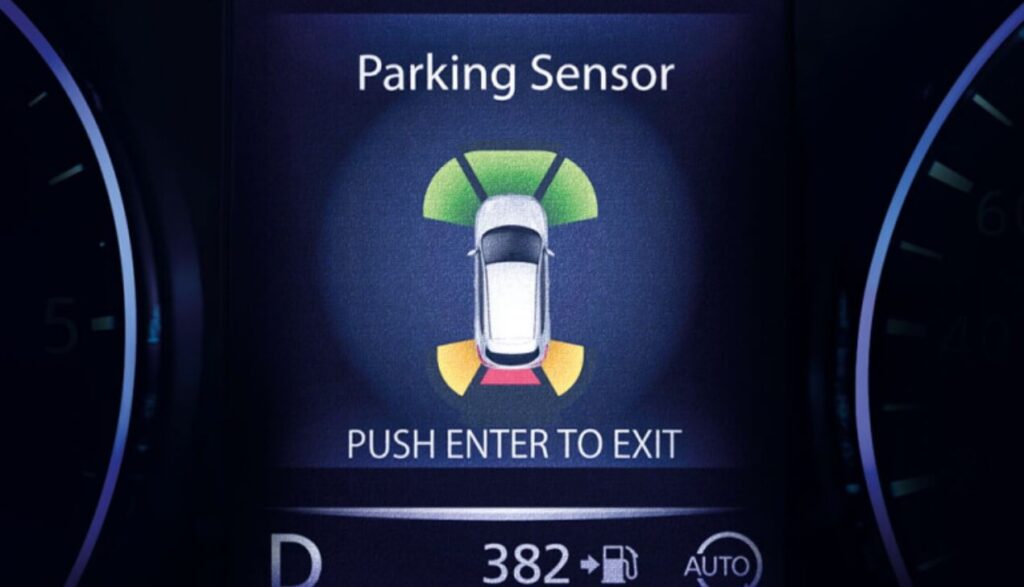
Reverse Parking Sensor Not Beeping
Reverse parking sensors can be a great tool for helping drivers park in tight spaces with confidence. However, if the parking sensor is not beeping when you put your car into reverse, it could mean that there is an issue with the wiring or the device itself.
If this happens, it’s important to take your vehicle to a certified mechanic who can diagnose and repair any underlying problems so that your reverse parking sensor works properly again.
Nissan Qashqai reverse sensors not working
There are a few possible reasons why your Nissan Qashqai’s reverse sensors are not working. Some of the most common causes include:
- Faulty reverse sensor: If one or more of your reverse sensors are faulty, they will not be able to detect obstacles behind your vehicle. This can be caused by several factors, such as damage to the sensor, dirt or debris build-up, or a faulty electrical connection.
- Faulty reverse sensor wiring: If the wiring to your reverse sensors is damaged or faulty, the sensors will not be able to communicate with the control unit. This can be caused by several factors, such as wear and tear, corrosion, or rodent damage.
- Faulty reverse sensor control unit: The reverse sensor control unit is responsible for processing the signals from the sensors and generating audible and visual warnings. If the control unit is faulty, the sensors will not work properly.
- Faulty reverse gear switch: The reverse gear switch is responsible for telling the control unit that the vehicle is in reverse gear. If the switch is faulty, the control unit will not know to activate the reverse sensors.
Nissan Qashqai Parking Sensors Turn off
If you own a Nissan Qashqai, it may be useful to know that the parking sensors can be easily switched off if desired. To do this, simply access the settings menu in your vehicle’s infotainment system and select ‘Parking Sensor’ to toggle the sensor on or off.
The Parking Sensors are very helpful when reversing into tight spots but can be annoying at times so being able to switch them off is a great option.
Nissan X Trail Parking Sensor Problems
The Nissan X Trail is a popular SUV, but it can have its issues. One of the most common problems reported by owners is parking sensor malfunctions. These sensors help you know when there’s something behind your car while you’re backing up, so they’re important for safety.
However, these sensors may become blocked with dirt and debris over time, or they might not be working properly due to electrical wiring issues.
If you experience this problem with your Nissan X Trail, make sure to take it in for service as soon as possible to get the issue resolved.
Conclusion
This blog post has provided a comprehensive overview of the issue with Nissan Qashqai parking sensors not beeping. It discussed some common causes, such as issues with the wiring, fuse box, or other electrical components, and steps to take to fix it. Ultimately, if these steps don’t work then it is best to have an experienced technician check out the car for any further issues.
By being aware of this potential problem and taking appropriate action when necessary, drivers can ensure that their Nissan Qashqai parking sensors are functioning correctly.
